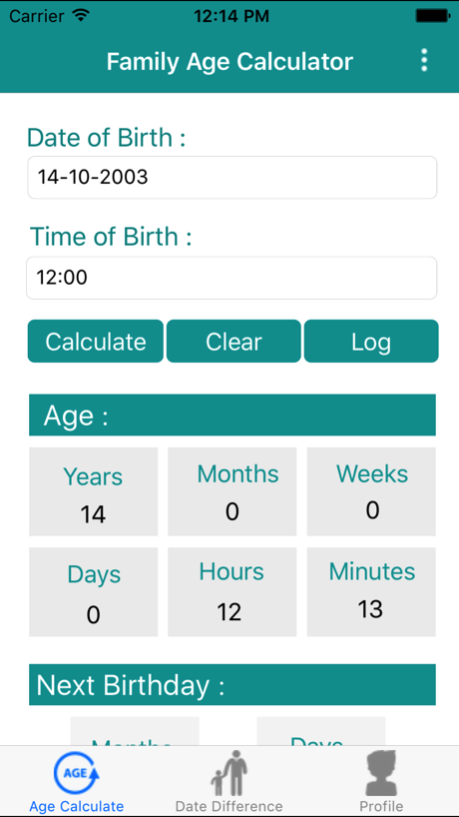Family Age Calc 1.0
Continue to app
Free Version
Publisher Description
Family Age Calculator, calculates age between two dates. The app also helps you calculate date difference, save family profile. The app maintains log of the calculated age. The app shows age in year, month and weeks format. It also shows when is your next birthday. Here it shows number of days and month left for your next birthday. The app shows age as total year, total months, total weeks, total days, total hours, total minutes, total seconds. Family Age Calculator shows you number of birthdays you celebrated on days of the week. i.e., you celebrated you 5 birthdays on Monday, 4 on Wednesday, etc.
Features:
- Calculate perfect age in years, months, days, hours, minutes, and seconds.
- You can find out how many Month and days to go for your next birthday.
- Compare age difference between your family members and friends.
- Share your and your family’s age with your friends, family etc.
--------------------------------------------------------------------------------------------------------------------------
This App is developed at ASWDC by Shivangi Bakori (140540107008), 7th Sem CE Student. ASWDC is Apps, Software and Website Development Center @ Darshan Institute of Engineering & Technology, Rajkot run by Students & Staff of Computer Engineering Department
Call us: +91-2822-293032
Write to us: aswdc@darshan.ac.in
Visit: http://www.darshan.ac.in http://www.darshan.ac.in/aswdc
Follow us on Facebook: https://www.facebook.com/DarshanInstitute.Official
Follows us on Twitter: https://twitter.com/darshan_inst
Oct 18, 2017
Version 1.0
This app has been updated by Apple to display the Apple Watch app icon.
About Family Age Calc
Family Age Calc is a free app for iOS published in the System Maintenance list of apps, part of System Utilities.
The company that develops Family Age Calc is G Sanghani. The latest version released by its developer is 1.0.
To install Family Age Calc on your iOS device, just click the green Continue To App button above to start the installation process. The app is listed on our website since 2017-10-18 and was downloaded 0 times. We have already checked if the download link is safe, however for your own protection we recommend that you scan the downloaded app with your antivirus. Your antivirus may detect the Family Age Calc as malware if the download link is broken.
How to install Family Age Calc on your iOS device:
- Click on the Continue To App button on our website. This will redirect you to the App Store.
- Once the Family Age Calc is shown in the iTunes listing of your iOS device, you can start its download and installation. Tap on the GET button to the right of the app to start downloading it.
- If you are not logged-in the iOS appstore app, you'll be prompted for your your Apple ID and/or password.
- After Family Age Calc is downloaded, you'll see an INSTALL button to the right. Tap on it to start the actual installation of the iOS app.
- Once installation is finished you can tap on the OPEN button to start it. Its icon will also be added to your device home screen.